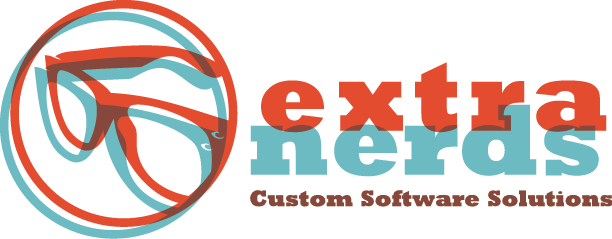Vertical Content Alignment
In our introductory blog in this CSS series, we demonstrated display;none and its uses. The second installation provided an overview of CSS3, while the third discussed CSS Syntax. The fourth added a few more general tips and tricks to the arsenal, helping readers take full advantage of CSS and each one of its updates. Now, let’s get specific and talk more in depth about vertical content alignment, which can be a challenging element to working with CSS.
Cascading Style Sheets (CSS) are normally used to make a document more presentable where a style sheet language is used so that it defines the look and formatting usually written in markup language. In most cases, you will find that CSS is used to style a variety of web pages as well as user interfaces that are written in HTML, XHTML and any other sort of XML document. You can simply learn some simple CSS tricks that will equip you with necessary CSS skills, thus ensuring that you are successful in producing a quality content page.
There are quite a number of CSS tricks that we can use to keep our websites cool and attractive. These tricks will help you to improve the quality of your web design since they are easy to implement while also being user-friendly. Below are some important tricks that you can use to align your content vertically, in order to ensure that the quality level of your website is high and, ultimately presentable at a glance.
Absolute positioning. One of the most important tricks that we will feature is the absolute positioning CSS trick for content alignment. In your document, you will realize that you have two <div>, one of them will be the container while the other will be the child element which simply refers to the content. You will be required to start with the container element where you will position it to be relative while the child element is positioned to absolute. This will allow you to freely place it across the container thus allowing you to proceed on easily. So that you will achieve aligning it vertically, you can shift the position of the child element from the top in that it lays half way the height of the container. Then pull it up by half of the width of the child element, thus ensuring that your alignment is fantastic.
Use of CSS3 Transform. This Cascading Style Sheet trick has always made it easy for you to put any of your content at the center. For example, if we have similar HTML structures as the preceding method whereby we have one parent and one element having a — 50% from the top. The use of CSS transform will ensure that there is also a translation of — 50%. For more detailed information on CSS3, please refer to our second CSS blog post on that very topic.
Padding. Another CSS trick that we can use to form illusion in vertical alignment is the use of padding. It is a simple step in that will require you to set the top and the bottom part equal to each other. This trick will be effective if you do not adjust your container in a fixed width, but simply set your width to auto.
Use Line Height. The line-height property will be effective if you want to align a text vertically when you have only one line of element within a container. You will be required to set the value of line-height to a value that is nearly the same as that of the container height.
These are some of the surefire CSS tricks that you can use to align your content vertically thus achieving a high-quality web content. Contact Extra Nerds for these tricks and be sure that you will succeed in your next web designing project.
Hopefully you have learned some helpful hints on CSS in this blog series. Stop back next week for our final installation which will help us to understand modern CSS typography and font styling.